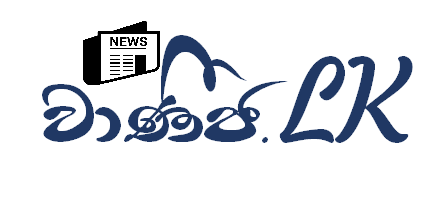Meet the Huawei Y7p: The 1st budget phone with Huawei Mobile Services and Huawei AppGallery
By ReadMe
To say Huawei had a challenging year would be an understatement. Due to trade tensions between the US and China, it lost access to the Google ecosystem. While the ban would only affect it’s latest devices, it was a heavy blow for the company. Despite this setback, Huawei still outsold Apple and rose to become the #2 smartphone vendor globally. Now, it’s launching its 1st phone without Google in Sri Lanka – the Huawei Y7p. We got our hands on it and here’s what we found on an Android phone without Google.
Taking the Huawei Y7p for a spin
With its near bezel-less screen and bright blue rear panel, it’s hard to tell at first glance that the Y7p is a budget phone. Like many others in this price range, Huawei has made a good effort to make the phone look premium. On the front, you’ll see a 6.39-inch screen with a punch-hole display placing the camera in the corner.
Of course, punch holes like notches are divisive. You’re either okay with them or hate them. Thankfully, digging through the settings, you can hide the punch-hole. Tapping the thick power button on the side, colours look vivid on the bright 720 * 1560 screen as the phone comes to life. During the initial setup, you’ll be greeted with the standard process of setting up a security passcode and connecting to a network.
On the back, you’ll find a fingerprint sensor and the 48MP rear camera. Finally, at the bottom, you’ll be greeted with a standard USB charging port and an audio jack. Underneath the hood, you’ll find a Hisilicon Kirin 710F chipset with an octa-core processor (usually reserved for Huawei’s mid-range phones) paired with 4GB of RAM. This combination results in the Y7p offering fluid performance. Powering it all is a 4000 mAh battery.
During my tests, I found it seamlessly went from taking a picture, posting it on Instagram, jumping into a quick game of Call of Duty mobile, and then back to Google Docs to write this article. Granted, that’s not to say it’s not without compromises as we found that in games, graphics were sacrificed for the sake of performance. Of course, at this price range, it’s a welcome one for stability.
Seeing the world through the 3 lenses of the Huawei Y7p
As you hold the Y7p, you’ll occasionally feel a bump to remind you of its rear camera. The camera itself consists of 3 lenses: a standard 48MP wide lens, an 8MP ultrawide lens, and a 2MP depth sensor. Whereas, sticking out of the punch-hole display on the front is an 8 MP camera. So how exactly does this combination perform in the real world?
Listed above are a collection of unedited pictures we captured using the Huawei Y7p. Its 48MP rear camera isn’t challenging DSLR’s. The colours while a bit muted are closer to real life. Therefore, at this price point, if you want a phone that takes good pictures for your Instagram feed, then the Y7p’s camera is one to consider. Further, with 64GB of storage, you won’t have to worry about running out of space for your pictures any time soon.
Exploring Huawei’s ecosystem of apps
It’s no secret that Huawei has been working to create its own ecosystem. When the news 1st broke out, we were all curious about how the company would get the apps we use to work on their phones. Now, with the Y7p, we get to see what that looks like. Thankfully, we found that much of the Android experience we know has been preserved.
Starting off, the place to get your apps now is the Huawei AppGallery. This is the company’s proprietary app store, which has a sizable collection. Naturally, this collection includes several apps that we use regularly such as: Facebook, WhatsApp, and TikTok. Furthermore, the Huawei AppGallery also includes several local apps like Helakuru, ikman.lk and Daraz. All of them worked seamlessly without any issues on the Y7p.
Granted, there will be a few apps like WhatsApp and Instagram that you won’t find here. Thankfully, there are simple workarounds for this through 3rd party app stores. Granted, there is a security risk. Yet, this is equal to downloading any other file. To keep minds at ease, any app you try to install on the Huawei Y7p goes through a virus scan by default before it’s installed. With that being said, I turned to APK Pure and APK Mirror to download my daily apps.
The process itself involves simply hitting the download button and the app will install after a virus scan. After going through this process, I got a stable version of Instagram and WhatsApp operational. Alternatively, you can also utilize Huawei’s phone clone feature, which will copy everything from your old phone (including apps) to your Y7p. However, there’s still a few apps that heavily rely on Google Play Services to function. Thankfully, there are workarounds for this. In our case, we followed the steps in this TechAdvisor guide to get these apps working smoothly.
Final thoughts
Overall, at LKR 31,999 the Huawei Y7p is a well-balanced budget phone that ticks all the boxes. It has a premium look, offers fluid performance, a battery that’ll last the day and a camera that’ll take good pictures for your Instagram feed. The official lack of Google support might make you think twice. But really, this is an issue you can easily workaround with a few extra steps while setting up your phone. If you choose to take those extra steps then you’ll find yourself with a well-balanced budget smartphone that won’t burn a hole in your wallet.